How to Create a Website
Planning a Website
'Before you begin to create a web site, sit down and define your purposes and goals for your site.
Then, map out the flow of your site, starting with your home page through every page that follows, based on your goals.
Your site's purpose--whether it's to gather leads for your service business or to sell your homemade confections--should drive the design of the pages and the site.
If you start building without a firm idea of what the end product should do and be, it'll be very apparent to your users who'll see a hodgepodge of links and information without a unified message.'
How to Dotcom by Robert McGarvey
Start Right!
It's always a temptation when creating a website, to just sit down and start cranking out pages.
This is where the professionals are separated from the also rans.
Unplanned web sites are rarely visited and never revisited.
It takes careful planning to create a website that has a pleasing appearance.
If you've decided to use an online website builder or to create a website using a prebuilt template, then the appearance of your website has been decided by someone else.
If so, you can safely skip to the section on planning your content.
Planning the Look
The basic appearance of your web site will be determined by color choice and the layout of columns and borders.
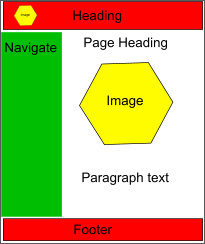 Get some colored pencils and a sketch pad and make colored diagrams of some of your favorite ideas. They don't have to be works of art, just basic structural colored layouts.
Get some colored pencils and a sketch pad and make colored diagrams of some of your favorite ideas. They don't have to be works of art, just basic structural colored layouts.
Sketch the different columns and rows, showing the placement of headers and footers and navigational tools. Roughly sketch in your logos and images that might be placed on pages.
We are actually sketching our template page. We want every page of our website to have a consistent appearance. We want each page to contain the same headings, footers and navigational features.
Note: Some designers will create one template for the home page and another for the interior or sub pages of a website.
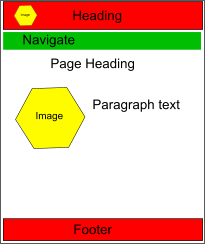 When you have your sketches done, begin putting together your graphics collection. Find your graphics for your navigational devices, buttons and bullets. Find your images by visiting free clip art or photo galleries on the internet. Or you can purchase some image libraries for next to nothing.
When you have your sketches done, begin putting together your graphics collection. Find your graphics for your navigational devices, buttons and bullets. Find your images by visiting free clip art or photo galleries on the internet. Or you can purchase some image libraries for next to nothing.
If your going to have images on your pages from a paper catalog, you may need to purchase a scanner. Just make sure you get a color flatbed. The slower ones run about $60 new. It's best to buy them new because they come with special software for optimizing your images.
Optimize Those Images
It's poor web design to place a 5 megabyte picture on a page that takes 5 minutes to load into a browser.
If you need a good free photo editor, we recommend Photoscape 3.5
Website Builders
Easysite is the easy way to create a website, whether you build it yourself using the easy website builder or get the Easysite support team to build it. You get a free domain name, reliable fast hosting, website builder, free shopping cart and all the web design tools to learn how to make a website in the comfort of your home or office. Since 2005, Easysite has helped thousands of non-technical people just like you create a professional business website. Click here to make a website with Easysite.com, you can even try it free for 30 days.
Another website builder you can use is WordPress. WordPress is an online, open source website creation tool written in PHP. It’s the perfect website builder to use. Click here to make a website using WordPress and get a free domain name.
